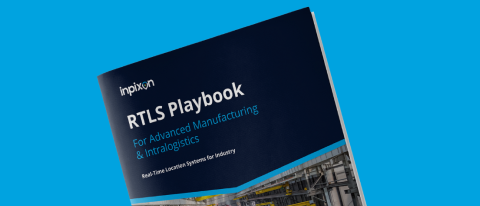When it comes to indoor mapping and navigation projects, there are lots of buzzwords and terms that get used with little explanation. They sound straightforward at first passing, but when it comes time to choose a vendor, many organizations find that the services that they thought they were exploring are actually something completely different, or depend upon other solutions they did not know about. At Inpixon, we’re big fans of clarity and transparency, so we’ve put together this starting glossary to break down the jargon and cut through the clutter.
What is Indoor Mapping?
Indoor maps are the starting point for any project that requires location-awareness within an application. Would you like people to be able to use a kiosk or an app to get around your building? You’ll need an indoor map. Would you’d like to send or receive alerts based on where someone is within a building? You’ll need an indoor map. Do you want to visualize data from sensors in relation to your building? You’ll need an indoor map.
Indoor mapping is the process of converting floor plans into digital, interactive representations of indoor spaces. In addition to serving as a wayfinding platform, indoor maps leverage business rules, localization and the IoT to enable users to visualize spatial data, creating real-time ‘indoor location intelligence’. With Inpixon's Indoor Intelligence solutions, any system can be enhanced to display data in the context of an indoor map.
What is an Indoor Positioning System (IPS)?
Indoor positioning systems (IPS) can most easily be explained as GPS for indoor locations. It is a technology that allows users to accurately pinpoint the location of people or assets inside a building using smartphones or other mobile devices. Using a variety of internal smartphone sensors, IPS technology detects and tracks data about a device’s location. This location data is ingested by the positioning system generating accurate coordinates which are displayed on an indoor map.
If you are creating an application with indoor navigation or wayfinding, you’ll need both indoor maps and a system of sensors, like beacons or Wifi within your building. This is an easy confusion point - a positioning provider won’t necessarily be able to provide indoor mapping services, and an indoor mapping provider won’t necessarily be able to provide the software or hardware needed for indoor positioning. It’s therefore very important to make sure that any vendor you work with has an open architecture, integrates with other location-aware technologies, and is very clear about which pieces of the puzzle they can really deliver on.
Indoor positioning enables a blue dot navigational experience, but without the indoor maps, you’re just a blue dot on a screen with no location context.
What is Indoor Navigation?
Indoor navigation is the process by which users are able to find their way from place to place within an indoor space by following a series of directions. As GPS is unable to function inside buildings, the first step to making a building navigable for visitors and employees is to digitize the space and create indoor maps of it. Then, in order to enable real-time navigation (often referred to as blue dot navigation) indoor positioning hardware needs to be implemented throughout the building. Once in place, indoor navigation can be offered throughout the facility via kiosks, mobile devices, or other digital technologies.
What is Indoor Positioning and Indoor Navigation (IPIN)?
The acronym ‘IPIN’ is becoming increasingly common in industry reports, but it simply refers to navigation through buildings and the technology that enables it. In order for any indoor positioning and indoor navigation project to provide true value, it is important to begin by having your indoor maps digitized so you are able to provide context to your spatial data.
What is (Digital) Wayfinding?
Wayfinding is the series of design principles and techniques that helps people find their way and navigate the world around them. From the 1960’s on, spatial designers, architects, and interior designers have created a code of best practices for indoor and outdoor wayfinding. In recent years we have come to rely heavily on digital wayfinding to provide navigation throughout the world around us. Digital wayfinding is the use of digital signage and mobile technology to provide navigation cues.
What is the Internet of Things (IoT)?
The Internet of Things, often simply referred to as ‘IoT’ is the network of devices (things) such as vehicles, software, mobile phones, and connectivity which allows these things to connect, interact and exchange data (the internet part). Simply put, IoT is a network of things that are all connected to a platform that aggregates and collates the data from each device.
What does the IoT have to do with indoor mapping, positioning and navigation? In a smart building, your indoor positioning devices and beacons, the mobile phones within the building, and your indoor maps are connected via a network to provide real-time location information in the form of navigation or tracking. Indoor mapping and navigation projects are Internet of Things projects.
What are Digital Twins?
A digital twin is a virtual representation of a physical environment that collates and presents data from a variety of sources. This also extends to digital representations of your connected devices. In simple terms, it’s basically a digital replica of an asset, like a building, and everything inside it. For example, there could be a device twin for each of your IoT devices, and there would be a JSON file in the cloud for each of the devices, viewable using a platform like Inpixon's.
Now that you know some of the more common buzzwords and their meanings, you'll be better equipped for your indoor location technology journey. This list is not exhaustive. We'll be addressing more confusing jargon in the coming weeks so be sure to watch this space. We are also here to help you along the way, so don't hesitate to reach out if you have specific indoor mapping terminology questions.


-3.png?length=1000&name=Inpixon%20LinkedIn%20Banner%20August%202025%20(2)-3.png)